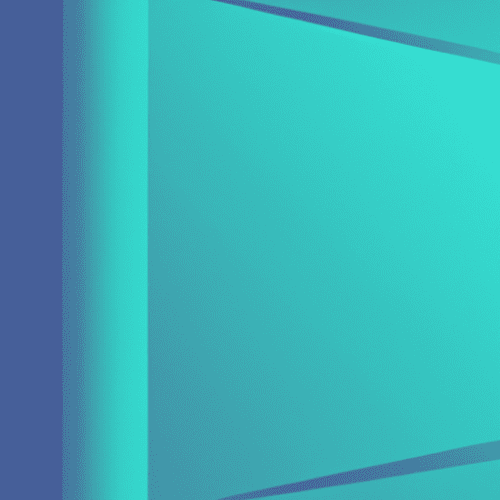
Folding Phones and Flexible Interfaces: Designing Apps for New Form Factors
Introduction: The Era of Shape-Shifting Devices
Technology’s ability to reinvent itself comes in waves, changing the way we interact with the digital world. The latest surge arrives in the form of folding phones and flexible interfaces—devices that twist, bend, or unfold, shifting the boundary between smartphone and tablet instantly. Big tech names like Samsung, Huawei, and Motorola have already joined the race, unleashing flagship products such as the Samsung Galaxy Z Fold series, Huawei Mate X, or the Motorola Razr. But beyond the dazzling hardware, the real transformation lies in how software and app design adapt to these new, dynamic canvases.
As folding phones gain ground and more adventurous form factors loom on the horizon, app developers and designers face both an immense challenge and a spark of creative opportunity. In this post, we’ll delve into what makes folding phones unique, the hurdles and rewards when designing for flexible screens, and what tools and design approaches can lead your next app to thrive in this uncharted territory.
Main Research: Navigating the Landscape of Foldables
The Unique Promise and Challenges of Foldables
Folding phones aren’t just a cool tech trick—they’re empowering users to carry large-screen experiences in pocket-sized formats. With form factors ranging from book-style folds to clamshells and slide-outs, the spectrum of flexible devices is evolving fast. For app designers and developers, these bring about several core considerations:
- Multi-state Devices: Foldables can present two or more distinct “states,” such as folded (compact) and unfolded (expanded), each with its own screen dimensions and aspect ratio.
- Continuity and Transition: Users expect their apps to transition seamlessly between states. For example, a map should expand instantly and show more information as the device unfolds.
- Flex Mode and Multi-Window Support: Devices like the Galaxy Z Fold allow split screens and Flex Mode, letting users multitask on different screen segments.
Key Design Considerations for Foldable Apps
-
Responsive Layouts—But Smarter:
“Responsive” isn’t just about resizing for tablets anymore. Apps must react to dynamic changes between phone and tablet aspect ratios—possibly even in the middle of a user’s workflow.
Apps should use layout containers that naturally adapt to dimension changes, such asConstraintLayout(Android) orAuto Layout(iOS, pending Apple’s entry). Designers should anticipate how content and UI controls grow, shrink, or rearrange across fold transitions. -
Drag, Drop, Flex: Embracing New Interactions
Foldables unlock gestures and use cases not possible on slab phones. Imagine video calls where the top half is the display and the bottom half shows controls; reading apps that shift layout as devices bend; creative tools that use split-screens for palettes and canvases. Developers should leverage new APIs supporting these interaction paradigms, such as Android’s foldable window management and multi-resume/multi-window APIs.
-
App Continuity and State Maintenance
Users now expect instant continuity: when they open their device or change orientation, their work—forms, media playback, drawn art—should resume seamlessly, without jump or reload. Apps must handle state changes gracefully, saving progress and avoiding abrupt reloads at every fold, unfold, or rotation.
-
Adapting to New Hardware—Hinges, Notches, and Bends
Foldables sometimes bring unique physical features, such as hinges or crease lines, that might impact screen real estate. The
Display Mask APIin Android, for example, lets apps recognize non-functional areas. Careful positioning of critical UI elements—buttons, ads, or text inputs—can avoid awkward overlaps with these hardware zones. -
Testing and Emulation
Since most designers or small teams may not have every foldable device on hand, effective use of emulators and device labs is crucial. The Android Emulator and Samsung’s Foldable Labs enable real-world testing of fold/unfold transitions, aspect changes, and Flex Modes.
The Tools: What Makes Developing for Foldables Easier?
-
Android Jetpack WindowManager
Google’s WindowManager library helps apps to react to folding feature info, display posture (flat, half-folded, etc.), and allows easy adaptation of UI to split panes. -
Flutter and React Native
Both Flutter and React Native are gaining support for foldable APIs—enabling cross-platform apps to take advantage of fold, flex, and multi-window states with less custom code. -
Samsung Multi-Window SDK
Specially designed for Samsung foldables, this SDK offers hooks into Flex Mode panels, app pairs, drag-and-drop, and multi-app experiences on a single folding screen. -
Chrome DevTools for Responsive Design
For web and hybrid apps, Chrome DevTools’ device emulation tools let you simulate different aspect ratios and folding screen behaviors, ensuring web apps handle foldables gracefully.
Case Studies: Apps Embracing Foldables
Some early adopters are already demonstrating the power and appeal of flexible interfaces:
- Microsoft Office: The Office suite on foldables supports dual-pane editing—letting you use Word and Excel side by side when unfolded, or focus on one doc folded.
- Google Maps: When unfolding, Maps instantly shifts from single-pane navigation to a split view, showing directions on one side and a route list on the other.
- Adobe Photoshop Express: Creative tools rearrange their panels and menus to take advantage of the added screen real estate when devices open up.
- Kindle and E-Reading Apps: Many now offer book-like dual-panel displays when devices are folded like a book, mirroring the tactile reading experience.
Forward-Looking: The Future of Flexible Form Factors
The current generation of folding phones might just be a teaser for what’s next. Flexible displays could lead to rollable tablets, wearable screens, or devices that dynamically resize to fit your needs. Early adoption and design rigour today can future-proof your apps for these formats—ensuring your products remain not only usable but delightful across ever-morphing screens.
As new form factors diversify, expect platform vendors to enhance their SDKs, introduce new layout managers, and expand available testing and analytics tools. Participating in preview programs, joining developer forums, and actively reading folding phone & app design documentation will keep your team ahead of the curve.
Conclusion: Folding Interfaces—A Canvas for Tomorrow’s Apps
Folding phones and flexible interfaces are redefining the notion of “mobile.” They challenge designers and app developers to break free from static, one-size-fits-all layouts, embracing user experiences that morph and scale with each fold and transition. While the path to optimal design may have a learning curve, it rewards apps that value adaptivity, creativity, and continuity.
As foldables become more accessible and mainstream, app creators who invest in this evolving frontier will set themselves apart—delivering not just functional products, but also delightful experiences tailored for a new era of technology. Start by exploring modern frameworks, test on emulators, and join the worldwide experiment shaping the next big leap in app interaction and design.
What are your biggest hurdles with foldable UIs? Have a favorite app already embracing this trend? Share your thoughts or latest experiments in the comments below!








